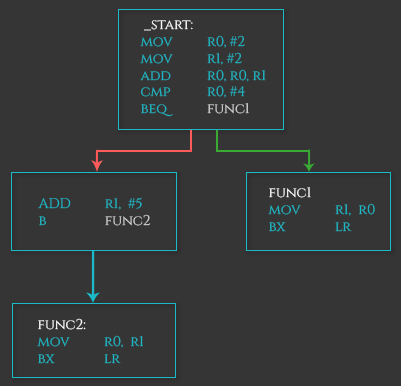CONDITIONAL EXECUTION
We already briefly touched the conditions’ topic while discussing the CPSR register. We use conditions for controlling the program’s flow during it’s runtime usually by making jumps (branches) or executing some instruction only when a condition is met. The condition is described as the state of a specific bit in the CPSR register. Those bits change from time to time based on the outcome of some instructions. For example, when we compare two numbers and they turn out to be equal, we trigger the Zero bit (Z = 1), because under the hood the following happens: a – b = 0. In this case we have EQual condition. If the first number was bigger, we would have a Greater Than condition and in the opposite case – Lower Than. There are more conditions, like Lower or Equal (LE), Greater or Equal (GE) and so on.
The following table lists the available condition codes, their meanings, and the status of the flags that are tested.
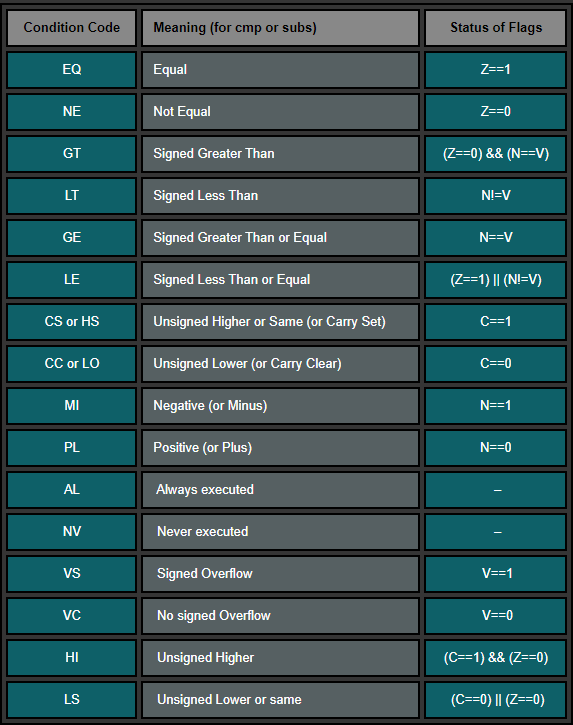
We can use the following piece of code to look into a practical use case of conditions where we perform conditional addition.
.global main
main:
mov r0, #2 /* setting up initial variable */
cmp r0, #3 /* comparing r0 to number 3. Negative bit get's set to 1 */
addlt r0, r0, #1 /* increasing r0 IF it was determined that it is smaller (lower than) number 3 */
cmp r0, #3 /* comparing r0 to number 3 again. Zero bit gets set to 1. Negative bit is set to 0 */
addlt r0, r0, #1 /* increasing r0 IF it was determined that it is smaller (lower than) number 3 */
bx lrThe first CMP instruction in the code above triggers Negative bit to be set (2 – 3 = -1) indicating that the value in r0 is Lower Than number 3. Subsequently, the ADDLT instruction is executed because LT condition is full filled when V != N (values of overflow and negative bits in the CPSR are different). Before we execute second CMP, our r0 = 3. That’s why second CMP clears out Negative bit (because 3 – 3 = 0, no need to set the negative flag) and sets the Zero flag (Z = 1). Now we have V = 0 and N = 0 which results in LT condition to fail. As a result, the second ADDLT is not executed and r0 remains unmodified. The program exits with the result 3.
CONDITIONAL EXECUTION IN THUMB
In the Instruction Set chapter we talked about the fact that there are different Thumb versions. Specifically, the Thumb version which allows conditional execution (Thumb-2). Some ARM processor versions support the “IT” instruction that allows up to 4 instructions to be executed conditionally in Thumb state.
Reference: http://infocenter.arm.com/help/index.jsp?topic=/com.arm.doc.dui0552a/BABIJDIC.html
Syntax:
IT{x{y{z}}} cond- cond specifies the condition for the first instruction in the IT block
- x specifies the condition switch for the second instruction in the IT block
- y specifies the condition switch for the third instruction in the IT block
- z specifies the condition switch for the fourth instruction in the IT block
The structure of the IT instruction is “IF-Then-(Else)” and the syntax is a construct of the two letters T and E:
- IT refers to If-Then (next instruction is conditional)
- ITT refers to If-Then-Then (next 2 instructions are conditional)
- ITE refers to If-Then-Else (next 2 instructions are conditional)
- ITTE refers to If-Then-Then-Else (next 3 instructions are conditional)
- ITTEE refers to If-Then-Then-Else-Else (next 4 instructions are conditional)
Each instruction inside the IT block must specify a condition suffix that is either the same or logical inverse. This means that if you use ITE, the first and second instruction (If-Then) must have the same condition suffix and the third (Else) must have the logical inverse of the first two. Here are some examples from the ARM reference manual which illustrates this logic:
ITTE NE ; Next 3 instructions are conditional
ANDNE R0, R0, R1 ; ANDNE does not update condition flags
ADDSNE R2, R2, #1 ; ADDSNE updates condition flags
MOVEQ R2, R3 ; Conditional move
ITE GT ; Next 2 instructions are conditional
ADDGT R1, R0, #55 ; Conditional addition in case the GT is true
ADDLE R1, R0, #48 ; Conditional addition in case the GT is not true
ITTEE EQ ; Next 4 instructions are conditional
MOVEQ R0, R1 ; Conditional MOV
ADDEQ R2, R2, #10 ; Conditional ADD
ANDNE R3, R3, #1 ; Conditional AND
BNE.W dloop ; Branch instruction can only be used in the last instruction of an IT blockWrong syntax:
IT NE ; Next instruction is conditional
ADD R0, R0, R1 ; Syntax error: no condition code used in IT block.Here are the conditional codes and their opposite:
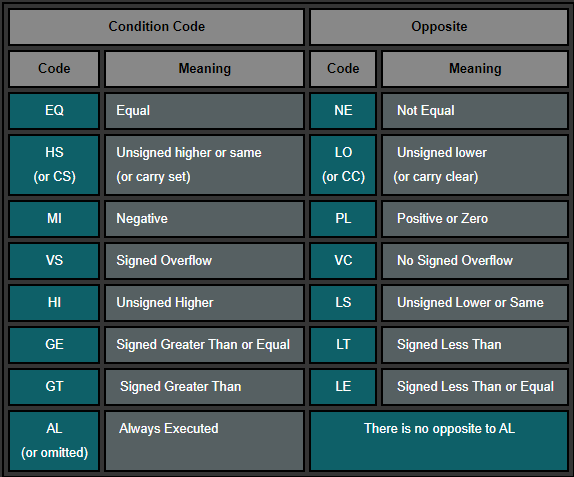
Let’s try this out with the following example code:
.syntax unified @ this is important!
.text
.global _start
_start:
.code 32
add r3, pc, #1 @ increase value of PC by 1 and add it to R3
bx r3 @ branch + exchange to the address in R3 -> switch to Thumb state because LSB = 1
.code 16 @ Thumb state
cmp r0, #10
ite eq @ if R0 is equal 10...
addeq r1, #2 @ ... then R1 = R1 + 2
addne r1, #3 @ ... else R1 = R1 + 3
bkpt
.code 32
This example code starts in ARM state. The first instruction adds the address specified in PC plus 1 to R3 and then branches to the address in R3. This will cause a switch to Thumb state, because the LSB (least significant bit) is 1 and therefore not 4 byte aligned. It’s important to use bx (branch + exchange) for this purpose. After the branch the T (Thumb) flag is set and we are in Thumb state.
.code 16
In Thumb state we first compare R0 with #10, which will set the Negative flag (0 – 10 = – 10). Then we use an If-Then-Else block. This block will skip the ADDEQ instruction because the Z (Zero) flag is not set and will execute the ADDNE instruction because the result was NE (not equal) to 10.
Stepping through this code in GDB will mess up the result, because you would execute both instructions in the ITE block. However running the code in GDB without setting a breakpoint and stepping through each instruction will yield to the correct result setting R1 = 3.
BRANCHES
Branches (aka Jumps) allow us to jump to another code segment. This is useful when we need to skip (or repeat) blocks of codes or jump to a specific function. Best examples of such a use case are IFs and Loops. So let’s look into the IF case first.
.global main
main:
mov r1, #2 /* setting up initial variable a */
mov r2, #3 /* setting up initial variable b */
cmp r1, r2 /* comparing variables to determine which is bigger */
blt r1_lower /* jump to r1_lower in case r2 is bigger (N==1) */
mov r0, r1 /* if branching/jumping did not occur, r1 is bigger (or the same) so store r1 into r0 */
b end /* proceed to the end */
r1_lower:
mov r0, r2 /* We ended up here because r1 was smaller than r2, so move r2 into r0 */
b end /* proceed to the end */
end:
bx lr /* THE END */The code above simply checks which of the initial numbers is bigger and returns it as an exit code. A C-like pseudo-code would look like this:
int main() {
int max = 0;
int a = 2;
int b = 3;
if(a < b) {
max = b;
}
else {
max = a;
}
return max;
}Now here is how we can use conditional and unconditional branches to create a loop.
.global main
main:
mov r0, #0 /* setting up initial variable a */
loop:
cmp r0, #4 /* checking if a==4 */
beq end /* proceeding to the end if a==4 */
add r0, r0, #1 /* increasing a by 1 if the jump to the end did not occur */
b loop /* repeating the loop */
end:
bx lr /* THE END */A C-like pseudo-code of such a loop would look like this:
int main() {
int a = 0;
while(a < 4) {
a= a+1;
}
return a;
}B / BX / BLX
There are three types of branching instructions:
- Branch (B)
Simple jump to a function - Branch link (BL)
Saves (PC+4) in LR and jumps to function - Branch exchange (BX) and Branch link exchange (BLX)
Same as B/BL + exchange instruction set (ARM <-> Thumb)
Needs a register as first operand: BX/BLX reg
BX/BLX is used to exchange the instruction set from ARM to Thumb.
.text
.global _start
_start:
.code 32 @ ARM mode
add r2, pc, #1 @ put PC+1 into R2
bx r2 @ branch + exchange to R2
.code 16 @ Thumb mode
mov r0, #1The trick here is to take the current value of the actual PC, increase it by 1, store the result to a register, and branch (+exchange) to that register. We see that the addition (add r2, pc, #1) will simply take the effective PC address (which is the current PC register’s value + 8 -> 0x805C) and add 1 to it (0x805C + 1 = 0x805D). Then, the exchange happens if the Least Significant Bit (LSB) of the address we branch to is 1 (which is the case, because 0x805D = 10000000 01011101), meaning the address is not 4 byte aligned. Branching to such an address won’t cause any misalignment issues. This is how it would look like in GDB (with GEF extension):
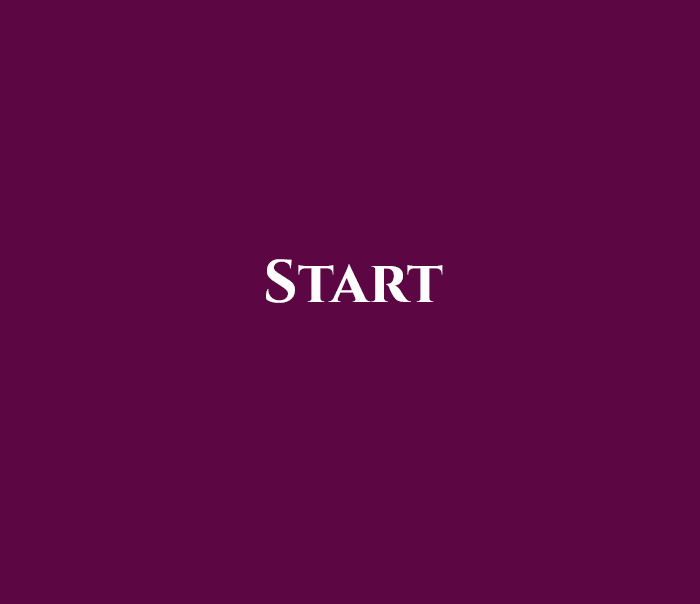
Please note that the GIF above was created using the older version of GEF so it’s very likely that you see a slightly different UI and different offsets. Nevertheless, the logic is the same.
Conditional Branches
Branches can also be executed conditionally and used for branching to a function if a specific condition is met. Let’s look at a very simple example of a conditional branch suing BEQ. This piece of assembly does nothing interesting other than moving values into registers and branching to another function if a register is equal to a specified value.
.text
.global _start
_start:
mov r0, #2
mov r1, #2
add r0, r0, r1
cmp r0, #4
beq func1
add r1, #5
b func2
func1:
mov r1, r0
bx lr
func2:
mov r0, r1
bx lr