1、把DLL放在C#工程的Debug文件夹跟Release文件夹,我这里是使用X86编译的就放在了这两文件夹
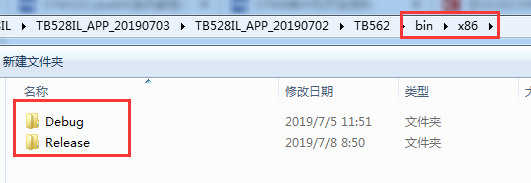
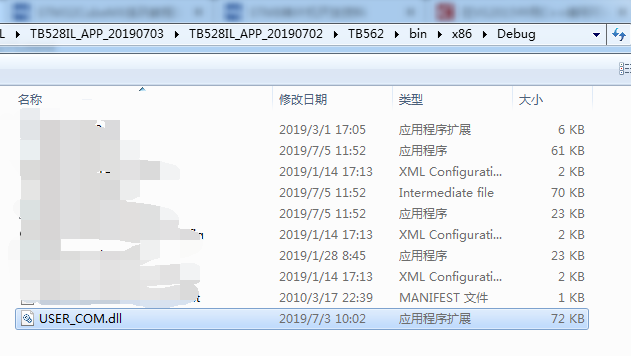
2、用DLL查看器 Viewdll.exe 查看DLL导出的函数如下图
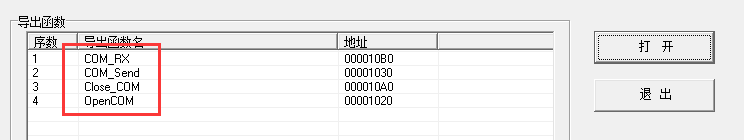
3、调用代码如下:
复制代码
using System.Runtime.InteropServices; //包含DllImport的using指令
namespace TB { public partial class FormTB : Form {
//声明外部DLL的函数,这里的DLL函数接口已经从文档得知
[DllImport("USER_COM.dll", EntryPoint = "OpenCOM", CallingConvention = CallingConvention.Cdecl)]
public static extern bool OpenCOM();
[DllImport("USER_COM.dll", EntryPoint = "Close_COM", CallingConvention = CallingConvention.Cdecl)]
public static extern void Close_COM();
[DllImport("USER_COM.dll", EntryPoint = "COM_RX", CallingConvention = CallingConvention.Cdecl)]
public static extern int COM_RX(byte[] RX_buff);
[DllImport("USER_COM.dll", EntryPoint = "COM_Send", CallingConvention = CallingConvention.Cdecl)]
public static extern int COM_Send(byte cmd, byte data1, byte data2);
public FormTB()
{
InitializeComponent();
}
//这里以调用DLL里的OpenCOM()为例
public Thread rec;
private void FormTB562_Load(object sender, EventArgs e)
{
bool op= OpenCOM(); //调用DLL的函数
Console.WriteLine(" op = " + op);
}
}
}如上程序所示:
(1)调用dll需要引用命名空间
using System.Runtime.InteropServices;(2) USER_COM.dll 为外部调用的DLL
(3) CallingConvention 是指示入口点的调用约定,默认情况下,C 和 C++ 使用的 Cdecl 调用,如果 DLL 里包含有 __stdcall 的关键字, CallingConvention 要设置成 CallingConvention.StdCall
(4) 声明外部函数则使用 public static extern
